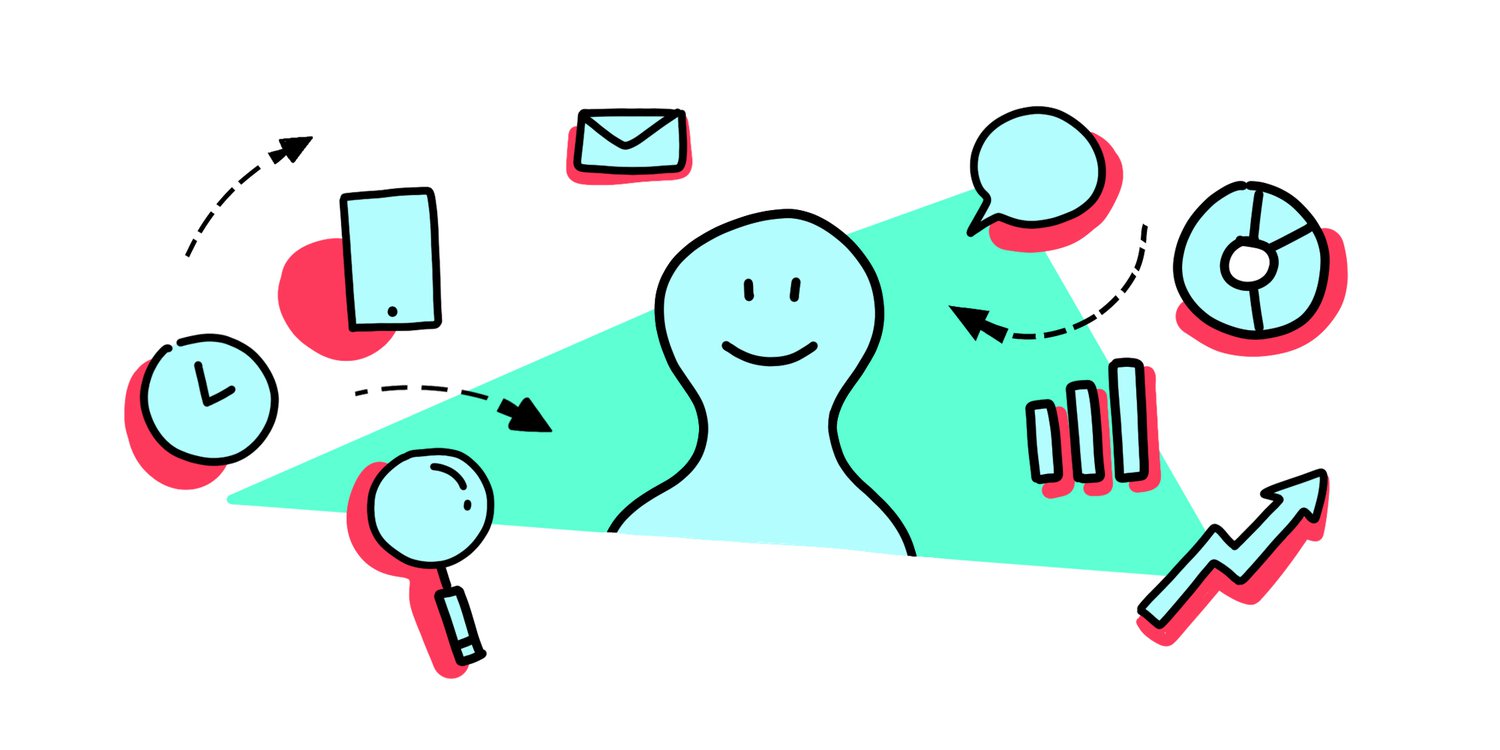The role of gamification in UX design
In UX design it is important that we build that which the user needs. We need to give them the best experience possible, to grab their attention, hold their attention and persuade them to sign up, purchase, download, or perform another action you’d like your user to do. This article looks at the role of gamification in UX design.
Grabbing the attention of your user can be done in a multitude of ways, but I think one of the best ways to do so is through gamification. Gamification is the practice of using elements from game design in your non-game products. It creates a deeper layer of experience that your user wants to play with.
The 3 components of gamification
As with any game, there are three components you always have to keep in mind when working with gamification.
1. The player a.k.a your user
As with any design, the user takes the lead role in the design process. You need to know why they want your product and what their purpose is with it. Regardless of the level of gamification in your product, your player always needs to know why they are performing certain tasks. Always ensure that there is a meaning for your user.
2. Communication
Perhaps a bit of an open door, but the key to good implementation of gamification is communication. Your user needs to understand the purpose of the product, the small steps they need to do in order to get there, and how they can approach these tasks. And it is your job to guide your user through this
3. The why
Last, but definitely not least, is the why. Users need to understand why they are using your product. What does it give them? What is the appeal? Are you entertaining them while playing? Or informing them through gamification? Think about this.
Keep in mind that implementing gamification in UX design is not always the solution. Many people think that it is cool to add gamified elements to their product, without thinking about why it is a good or bad idea. Make sure you communicate this internally as well.
How to implement gamification in UX design?
So you have found out that it is worth it to implement gamification elements into your product. Awesome! Now let’s take a look at what you could do to gamify your experience.
Gamification Rules
Taken directly from game design, any game needs rules. What is important is that a user understands these rules and knows how to work with them. Think about the actions a user can and cannot take within your experience.
For example the Forest app. A simple app that helps you stay focused on your task at hand. The rules are clear, open up the app when you start to work, set a timer for how you want to work, and put your phone away. If you grab your phone in the meantime, your tree will do. The app uses positive reinforcement to motivate the player to adhere to the rules and negative feedback when the rules are broken.

Think about the Space
Where and how is the game played? A good method for this is to incorporate journey mapping into your design process. This will help you understand when your user will interact with your product. You can relate this directly to your game.
For example; Everyone knows that a major issue in Disneyland is the long lines you have to cue in to get on your favorite ride. Many people will then use their phones to kill time. They might check social media or play a mindless game. Disney used this part in the customer journey to enhance the Disney Experience. In the play app by Disney, you can log on, find where you are, and play games related to the zone you are in. The Disney experience gets enhanced, users are less annoyed waiting and there is a lower dropout rate.

What are the components?
Components are the visual aspects that a user sees while interacting with your product. These can be components such as avatars, badges, achievements, blocks, enemies, etc. The bigger you go on gamification, the more components you will have. This is not always the best thing to do, keep it simple and keep your user and their goal in mind.
A good example is the Fitbit app. Fitbit has a very visual app with many components, such as the visual heart rate, hours of sleep, steps taken, etc. When the user completes an activity such as achieving the daily steps they receive a badge in the form of measurable achievement. For example, the Serengeti badge is awarded for 500 miles, which corresponds to the distance of the Serengeti National park.

Mechanics & Actions
The mechanics are the actions a user takes within the game. In classic games this can be a mechanic such as jumping and hiding. For your gamification in UX design you can think about things such as collecting items, performing certain tasks, and opening boxes. the main thing is that these are the actions that cause the user to interact with your product.
A good example here is the Duolingo app. One of the most famous apps with gamification as they were early adopters of the concept. In the Duolingo app you learn a language by practicing a few minutes a day. You collect components such as points, badges and statuses. The user collects levels and XP points within their learning and gets placed on leaderboards and leagues. All of these are the components that you visually see. The mechanics here are that the user logs on, clicks on his current learning chapter, and answers the questions given by Duo.

Image from desirabilitylab.com
What is the goal for the user?
As said before, users need to understand why they are doing certain things. When designing a game or app with gamification elements, it is just as important for a user to understand this. What is the goal of your app, the objective? What is your user trying to achieve by interacting with your app. And of course, your user needs to know when they have achieved their goal.
A good example is the Samsung Galaxy smartwatch and its seamless integration with the Samsung Health App. As a user you set out how many steps you want to take in a day, when you have stayed seated for a while, the watch will prompt you to get up and get active. When you have achieved the desired step count, the watch celebrates this by showing confetti on the watch and the achieved number. The user has achieved their goal for the day. The same mechanic is implemented for other features on the watch, such as a food counter, hours of sleep, and glasses of water drunk

Conclusion
There are many things you can do to insert gamification into your UX design. Badges, achievements, leader boards, sounds, AR, VR, you name it. But not all of the shiny bling is necessary for your UX design. Always keep your user in mind, their goal(s), and why they use your product, and communicate this clearly to them.