
Minimizing Cognitive Load: Strategies for Simplifying Complex Systems in Game UX
Introduction
In games, cognitive load plays a crucial role in the experience of the player. Cognitive load in the context of game design, refers to the mental effort and capacity players have to go through to process and understand information presented to them in a game (Sweller, 1999).
In the context of a game, players have to process elements such as game mechanics, rules, objectives, goals, controls, and visual and auditory stimuli. When these elements are complex or when too many are presented at the same time this can overload a player’s working memory, ie. cognitive overload. And when that happens it becomes harder for a player to process information, make decisions and engage with the game.
For a better UX in games, it is important to reduce the cognitive load for players. By simplifying complex systems and presenting information clearly, designers can help the player focus on the fun of the gameplay and thus improve the user experience. This also contributes to a more enjoyable, immersive, and accessible experience. Strategies such as visual hierarchy, scaffolding information, and minimizing unnecessary details can help do so.
Cognitive load in game design
In the context of game design, cognitive load is divided into three types as stated by Sweller, van Merrienboer, and Paas (1998):
Intrinsic Cognitive Load
In games, the intrinsic cognitive load refers to the mental effort required to process the complexity of the game. This involves understanding the game’s mechanics, rules, objectives, and goals. Games that use complex mechanics or gameplay have a higher chance to increase a player’s cognitive load.
Extraneous Cognitive Load
This load arises from the elements that aren’t directly related to the gameplay. Such as unclear UI, confusing controls, or excessive visual stimuli. An increase in this cognitive load means taking the player’s attention away from the gameplay.

Germane Cognitive load
Lastly, germane cognitive load refers to the mental effort in deeper learning and understanding of the game. Players build mental schemas to reduce cognitive load when interacting with the mechanics of the game over time. The repetition of these mechanics makes gameplay smoother for the player.
When you are designing the UX for a game, it is important to keep these three types of cognitive load in the back of your mind. You want to make sure the intrinsic load is balanced, to ensure engaging gameplay, reduce extraneous load to prevent frustration, and facilitate the player with germane cognitive load to help them learn and master the mechanics over time. Incorporating strategies to manage the cognitive loads of the player will improve the player experience.
Challenges of complex game systems
Games are complex systems, they involve intricate mechanics, rules, and interconnected elements. Presenting complex systems such as these to users can not only cause a cognitive overload but also present the player with other challenges (Norma, D.A., 2013).
Frustration and confusion
When information is presented in a clutter or when copy is unclear, players can experience frustration and confusion which leads to negative emotions and decreased desire to continue playing.
Barriers to entry
Challenging games can be fun, but when high complexity becomes a barrier for new players, they may abandon your game before they fully grasp the mechanics.
Reduced immersion
When designing games, you want your player to be fully engaged with what is presented to them. If a game has a tutorial that is too long or too complicated you disrupt the flow of the game. Likewise, when a player has to stop playing to look things up on the internet to help them, you break their immersion. Both of these take away from the user experience.
Errors & mistakes
And last, but not least, the more complex your system is, the more likely it is that your players may misinterpret mechanics, or make unintended choices due to cognitive overload.
When designing games with complex systems you need to find a balance between depth and accessibility, between skill and challenge. As a game designer, you need to consider how to simplify the information presented to the user, how to provide clear guidance and scaffold the introduction of new mechanics to ensure player engagement without them becoming overwhelmed.
5 Design principles that can help minimize cognitive load.
The following principles can help you create an engaging, immersive, and fun experience without the player feeling overwhelmed due to cognitive overload.
Clear information hierarchy
- Organize information by prioritizing essential elements
- Reduce and minimize non-essential details
- Provide players with visual cues to guide their attention to crucial information
A great example here is Diablo IV item comparison where a lot of information is presented to the player. By highlighting the positive and negative effects of the items in green and red, the game provides visual cues to process the information.

Consistent visual language
- Create a design system for your game to create consistency for the player. This includes icons, colors, symbols, labels, etc.
- Creating a consistent visual language will help players recognize patterns and will make it easier to understand and process the presented information (Lidwell, W., Holden, K., & Butler, J., 2003. ; Tufte, E. R., 2001.)
A classic example is of course the question mark boxes in Super Mario, which everyone knows you jump at to receive items.
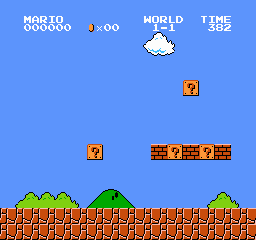
A more modern version of consistent visual language can be found in God of War where ledge markings show the player which areas are climable. Games such as Horizon zero dawn, assassins creed, and Final Fantasy have done similar things to their areas you can climb on.

Progressive disclosure
- Gradually introduce information by using tooltips, pop-ups, or contextual hints as players encounter new mechanics.
- Doing so will reduce overwhelm for your player due to excessive information (Nielsen, J., & Loranger, H., 2006. ; Preece, J., Rogers, Y., & Sharp, H., 2002.)
Gradually introducing new information is done well in the latest Spiderman game. Where for example in combat a pop-up appears explaining which move to use. This is how a player learns new mechanics while already playing and enjoying the game.

Guided onboarding
- Introduce complex mechanics step by step. Make sure you add time in between for a player to familiarise themselves with new mechanics to help them understand how to apply them.
- Provide clear explanations and interactive tutorials to help players gradually understand gameplay (Shneiderman, B., & Plaisant, C., 2010.)
My favorite example has to be The Witcher 3 where there is a perfect ‘tutorial level’ which is woven into the story in which the player learns new mechanics step by step. First, you will learn how to scan the world for items in a room with Yennifer, next you learn how to navigate by racing Ciri and lastly you learn combat with Uncle Vezimir. These provide the player with a guided onboarding while introducing all of the important mechanics to the player in small chunks so they learn how to use them.


Simplify decision making
- Design a limited number of choices a player needs to make by providing choices that are meaningful and relevant (Schwartz, B., 2004. ; Iyengar, S. S., & Lepper, M. R., 2000).
- Having a limited number of choices will reduce the possibility of decision paralysis and overwhelm.
What Bioware did with Mass Effect 3 was show the player dialogue options simplified into different emotions. Their dialogue wheel gave you text options that were categorized as friendly vs hostile etc and used the colors blue and red to identify which one you were about to click.


They did a similar thing in Dragon Age Inquisition but then used icons to identify what type of emotion that dialogue option presented.

Tips for game designers & developers
Now that you are aware of what causes complex systems and what to keep in mind when designing games id like to provide some additional advice and tips to implement strategies for minimizing cognitive load.
Create gradual learning curves
Gradually introduce mechanics, allow your players to learn at their pace (so understand your players well) and make sure that hints are not disrupting play.
Provide feedback and affordances
Providing immediate feedback on players’ actions is key to understanding complex systems. Doing so will let your player know that their action has been registered. Use visual cues, but also auditory, and tactile cues to provide affordances to indicate interactive elements. A vibrating controller or an item that lights up, such as in Baldur’s Gate 3 is a great way to provide feedback.

Test with real players
Of course, you are a gamer and you can test your own game, but you are often not the player (and you’re also biased). Conduct testing sessions with a diverse group of players fitting your target audience to identify points of confusion, frustration, or cognitive overload.
Iterate and refine
Continuing on that, iterations are important to create a game that provides a pleasant UX and does not overload your players. Use player feedback to improve your UX and the knowledge of cognitive load to make it less complex.
Embrace simplicity
Less is more, aim for elegance and minimalism in your design choices. Just because you can think of it, doesn’t mean it has to go in the game. Think about whether an idea actually adds to the UX or if it adds to the cognitive load.
Consider player goals and motivations
Always align your design choices with the goals and motivations of your players. It is important to understand who you are designing for so that decisions can be related back to your target audience. Focus on designing mechanics that enhance the UX for your player.
Learn from other games
If there is anything I’ve learned it’s that playing and analyzing other games really helps with understanding why choices were made, what strategies could be used for the games I’m working on, and how certain design choices reduce cognitive load for players. So my last advice to you is to play games, but also stop and analyze them, as a UX designer, to dissect what you see and learn from what you can use.
Conclusion
Managing cognitive load is imperative for creating accessible and engaging user experiences. Though complexity can be daunting, embracing known design principles like clear information hierarchy and guided onboarding can help players navigate your system without becoming overwhelmed.
It doesn’t mean you have to sacrifice the depth of your game but rather focus on enhancing the immersion and fun for the player. Testing and iterating on your design, and listening to player feedback will help you fine-tune your design.
By reducing the cognitive load, you can empower your player to excel in a complex world, where players feel comfortable and challenged to explore and experience a great time.
References
- Lidwell, W., Holden, K., & Butler, J. (2003). Universal Principles of Design: 125 Ways to Enhance Usability, Influence Perception, Increase Appeal, Make Better Design Decisions, and Teach through Design. Rockport Publishers.
- Norman, D. A. (2013). The Design of Everyday Things. Basic Books.
- Sweller, J. (1999). Instructional design in technical areas. Camberwell, Victoria: ACER Press.
- Sweller, J., van Merriënboer, J. J., & Paas, F. (1998). Cognitive Architecture and Instructional Design. Educational Psychology Review, 10(3), 251–296. doi:10.1023/A:1022193728205
- Tufte, E. R. (2001). The Visual Display of Quantitative Information. Graphics Press

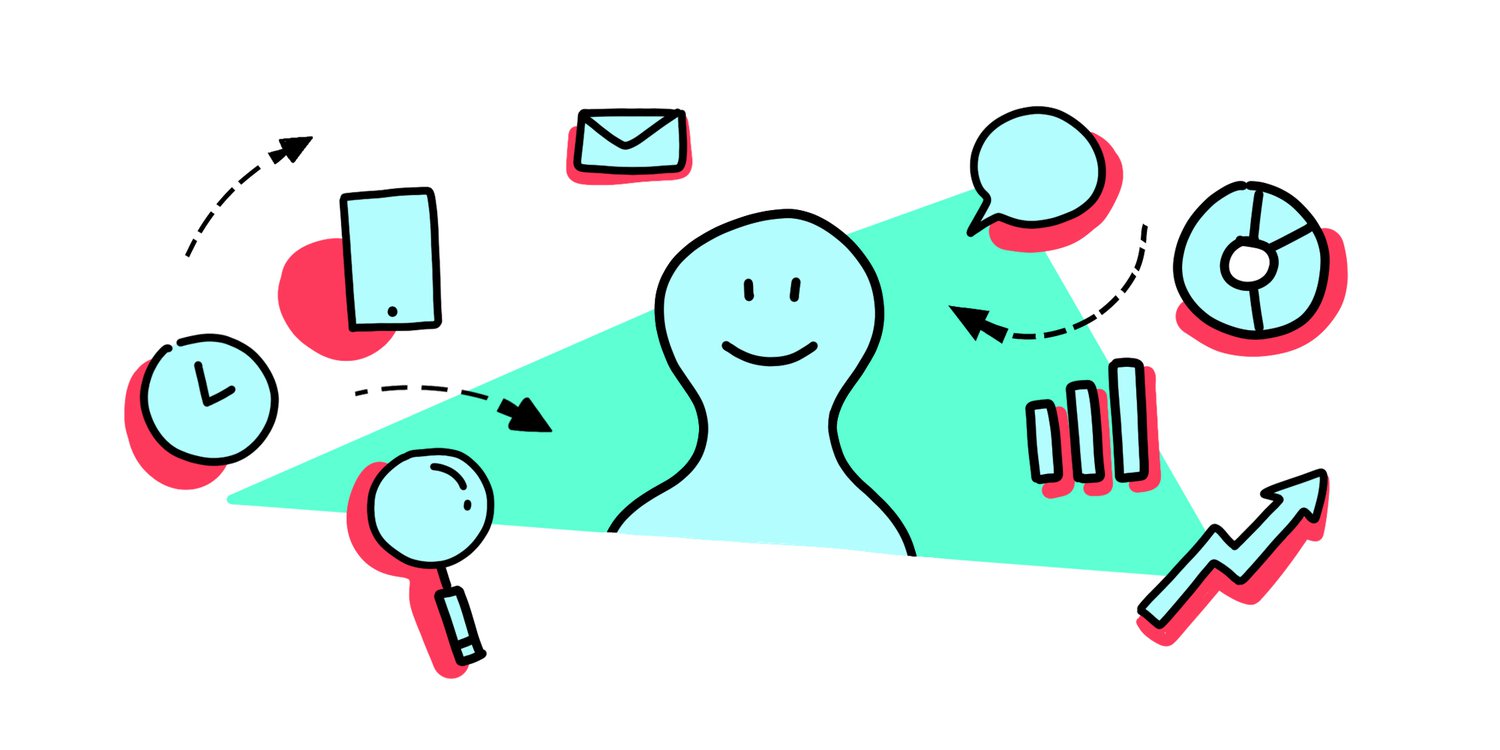
Leave a Reply